4 Tips To Help Speed Up Your iMac
Is your iMac being particularly slow recently for some unknown reason? There are various tips to help speed your iMac up and these tips are worth knowing if you are a frequent Mac user. They are not difficult to do either!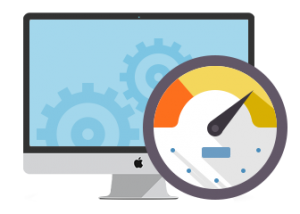
In this blog I will reveal 5 tips to help speed up your iMac so take note! It could save you the cost of an iMac repair visit…
1. Update Your iMac
Tip number one to help speed up your iMac is regarding updates to your device. It is a possibility that you haven’t completed necessary updates to your iMac for a while. Each OS update that is released brings a number of improvements. Some of these may help boosting your iMac’s performance. To update your iMac simply open the App Store, tap Updates and install.
2. Limit Any Unnecessary Visuals
We all know that Macs are exceedingly good for visuals. If you want to help speed up your iMac you can tweak these preferences slightly. In order to alter the visuals head over to System Preferences> uncheck the following sections:
- Magnification
- Animate opening applications
- Automatically hide and show the Dock
- And set Minimize windows using to Scale Effect.
You may also want to reduce transparency effects. This you can do in Settings> Accessibility > Display, check Reduce Transparency.
3. The Activity Monitor
Open your iMac up and enter the Activity monitor. This section highlights exactly how your iMac is running. Now in this section look for the CPU (central processing unit) and memory columns. On here try to locate which app is taking up the most room/space. If there is an app that in particular is taking up a lot of room simply close it down till you require it next.
4. Email Tips
Apple mail can become very much so over cluttered. If your looking to help speed up your iMac this section could do with some tidying. Simply delete and spam, empty your deleted items box, delete any items you don’t need. Secondly head over to Mailbox and click Rebuild. This operation can take some time to complete.

